This article explains how to access the history or references and also how to restore and remove a past Reference Curve from the History of references.
Restoring a Prior Reference Curve
Key points about the History of References include:
- The History of References can hold up to 100 Reference Curves.
- When you update the reference for a Profile, the prior Reference Curve is automatically deactivated.
- When the limit of 100 Reference Curves is reached, the oldest entry will be automatically removed from the history to make room for new references.
By following the steps below, you can restore a prior Reference Curve:
- Log in to the online platform C-sar.
- Navigate to Roasts on the main menu bar and select Profiles.
- Select the Profile to restore the Reference Curve.
- Scroll to the History of References at the bottom of the Profile's details page.
A chronological list of up to 100 past reference curves, with the current one at the top, will be displayed. - Select the star next to the desired roast to set it as a Reference Curve.
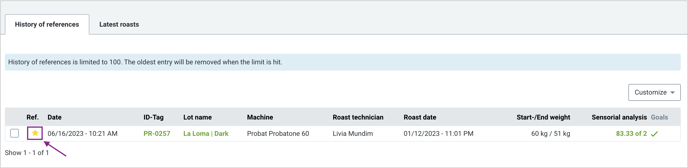
Deleting a Reference Curve from the History of References
By following the steps below, you can delete a prior Reference Curve from the History of References:
- Log in to the online platform C-sar.
- Navigate to Roasts on the main menu bar and select Profiles.
- Select the Profile to restore the Reference Curve.
- Scroll to the History of References at the bottom of the Profile's details page.
- Select the references you wish to remove from your history.
- Click the
.png?width=19&height=19&name=DeleteIcon@2x%20(1).png) Delete icon that appears above the table to delete them from history.
Delete icon that appears above the table to delete them from history.
Deleting a reference will only remove it from the roast curve.
Related content
Congratulations! You can now access the History of References to restore or remove a past Reference Curve.
Your opinion matters. If you have further questions, feedback, or concerns, please submit a support ticket directly from support.cropster.com.
