This article explains how you can update the roast batch, and roast date for a recipe.
To adjust the Roast and Roast date for a recipe, you can evaluate a brew and save it as the new reference for this recipe.
Updating the reference by a brew containing the new Roast and Roast date will update the roast information for subsequently logged brews.
By following the steps below you can evaluate a brew logged via the espresso machine and set a new reference for the recipe:
- Log into the online platform C-sar.
- From the Cafe dashboard click on Go to brews overview.
📚 Learn how to set the Cafe dashboard as your Cropster dashboard. - Select the brew you would like to evaluate by clicking on the respective checkbox next to the brew you wish to evaluate.
💡When evaluating brews on mobile, tap the ">" icon on the brew listing to prompt the brew-logging interface.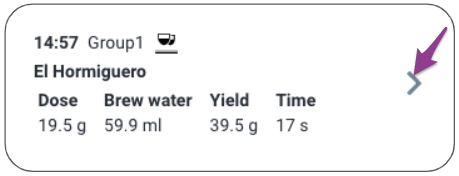
-
Input the brew parameters you wish to log.
💡 Parameters automatically captured from the espresso machine cannot be adjusted (e.g. temperature, time, etc.) If you need to change the weight unit for a certain parameter (e.g. Dose, Yield), simply tap the unit to select the new unit from the drop-down menu.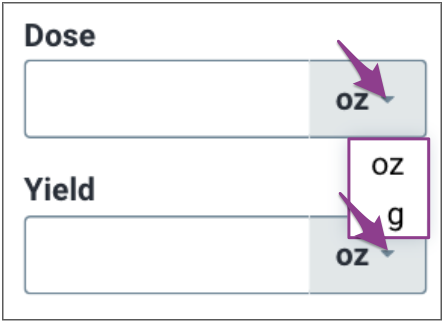
- Change the Roast and Roast date by the new roast batch used, and fill the remaining brew parameters. If you link the roast's ID-tag, the roast date is automatically filled in.
If your company uses Cropster Roast and you know the ID-tag of the roast, you can link it. This will connect the brews with the particular roast batch.
If you do not have a Cropster Roast subscription, fill in your identifier for the roast batch you are using, and click the Add "[roast identifier]" option.
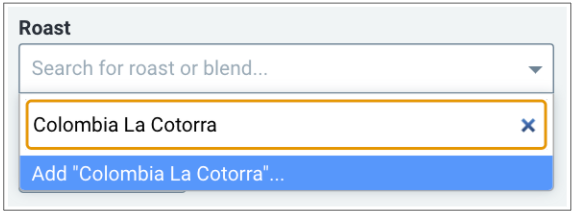
-
Evaluate the brew as the Reference, then adjust the new roast batch data to all logged brews with this recipe moving forward.
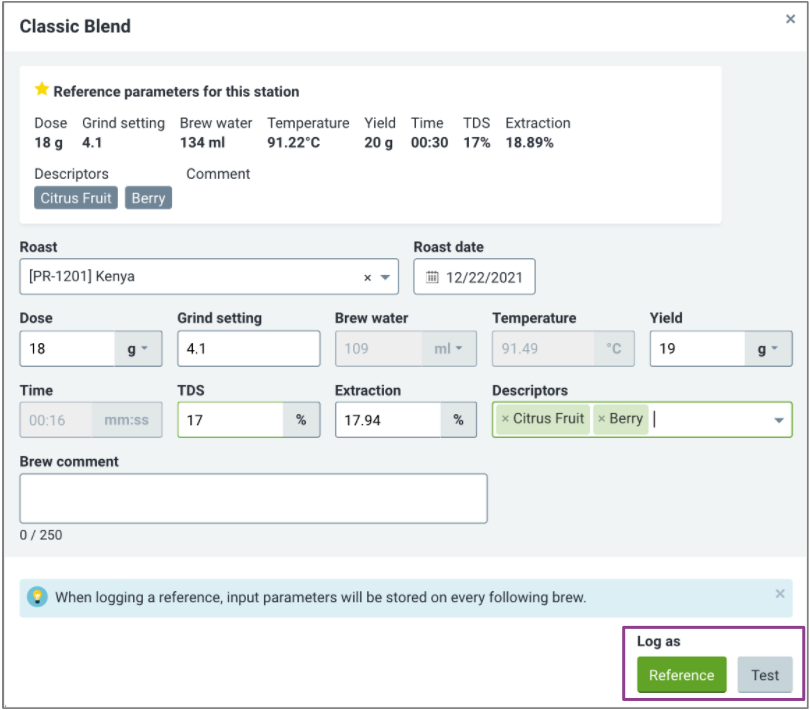
If a brew is evaluated as the Reference for a recipe, we will then copy its input parameters to subsequent brews captured under the same recipe (until the reference is updated).
When using more than one equipment station within the location, the recipe's reference parameters will only change for the specific station for which the reference was adjusted.
Congratulations! You are now ready to adjust the roast batch used in a recipe.
Your opinion matters. If you have further questions, feedback or concerns, please feel free to reach out by submitting a support ticket directly from support.cropster.com.
