In this manual, you will learn how to link groupheads to recipes when using a BrewBeacon-connected espresso machine.
Beta means that the features are being tested with a select group of users to help us identify minor flaws under everyday conditions that we cannot reproduce internally. Therefore, it will be necessary that you share feedback with us and let us know whenever you come across some unexpected behavior.
Linking recipes
For espresso machines supported for automatic brew logging by the BrewBeacon, you can link each of your espresso machine's groupheads to a recipe. Cropster Cafe then tracks each of your brews under the linked recipe - hands free.
Given its non-invasive installation, Cropster BrewBeacon is not able to track which button is used for each Brew. Thus, we offer to link groupheads to recipes, meaning that each brew done with any button on the grouphead, will be tracked under the linked recipes.
Make sure you have created Recipes and have assigned a reference brew to the according location in order to link them to the espresso machine's groupheads.
From your espresso machine's detail page, select the Recipes tab.
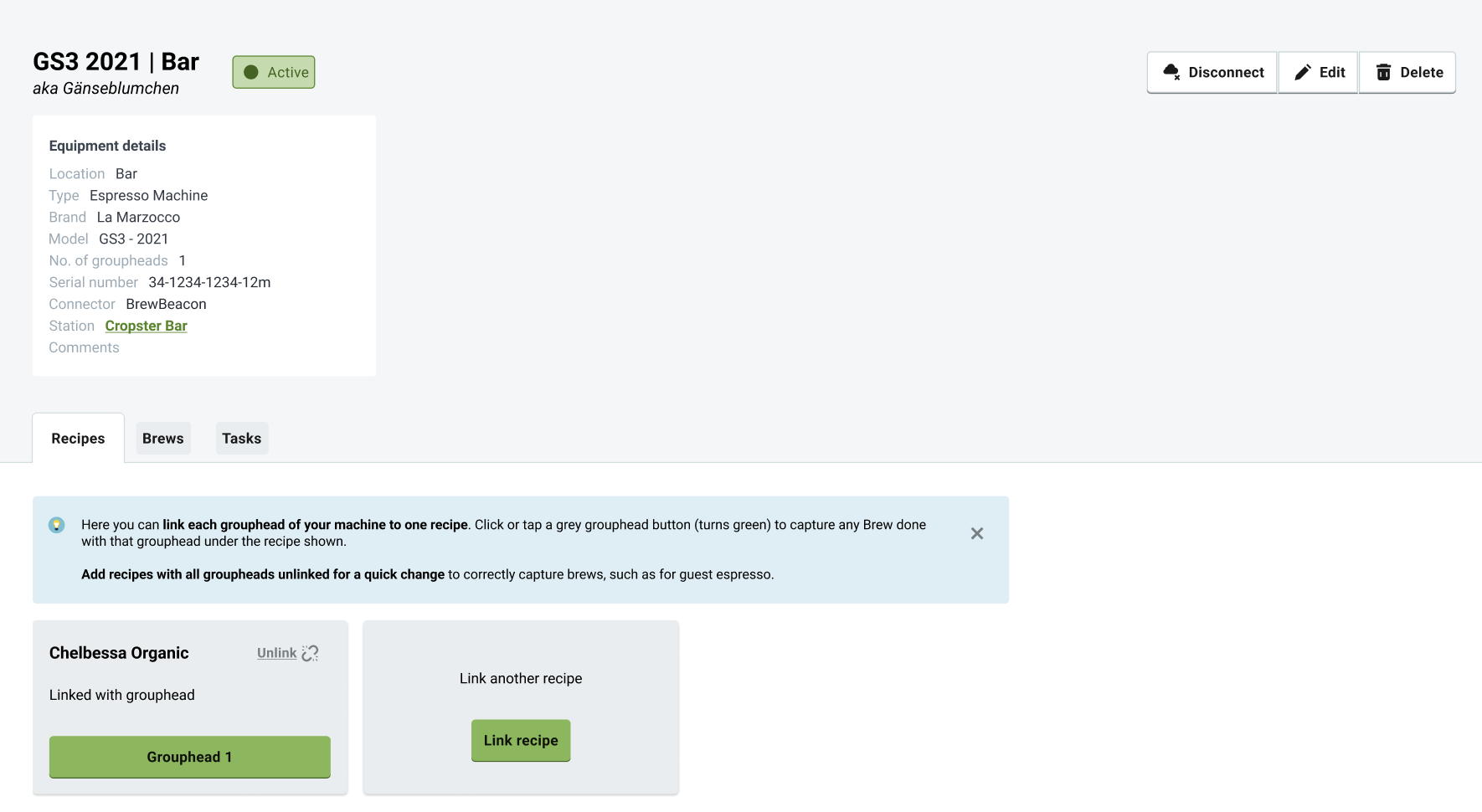
The Recipes section
1. Click the Link recipe button.
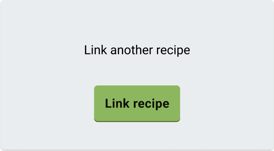
2. Choose a recipe to link.
Available recipes are espresso recipes with a reference for this machine's location.
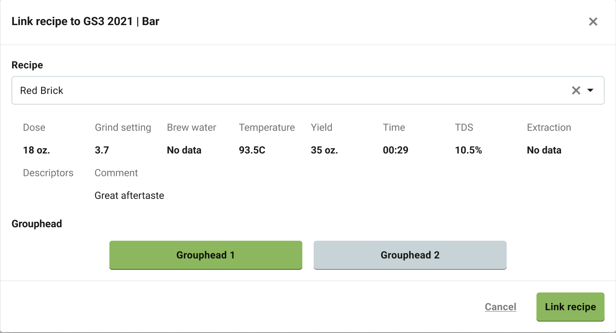
3. Next, link groupheads to this recipe, or add the recipe with all groupheads unlinked.
Link a grouphead to the recipe by selecting the gray groupheads to enable them (turn green). Unlink a grouphead by selecting the green groupheads to disable them (turn gray).
4. Click the Link recipe button.
To link a new recipe, repeat steps 2 through 4.
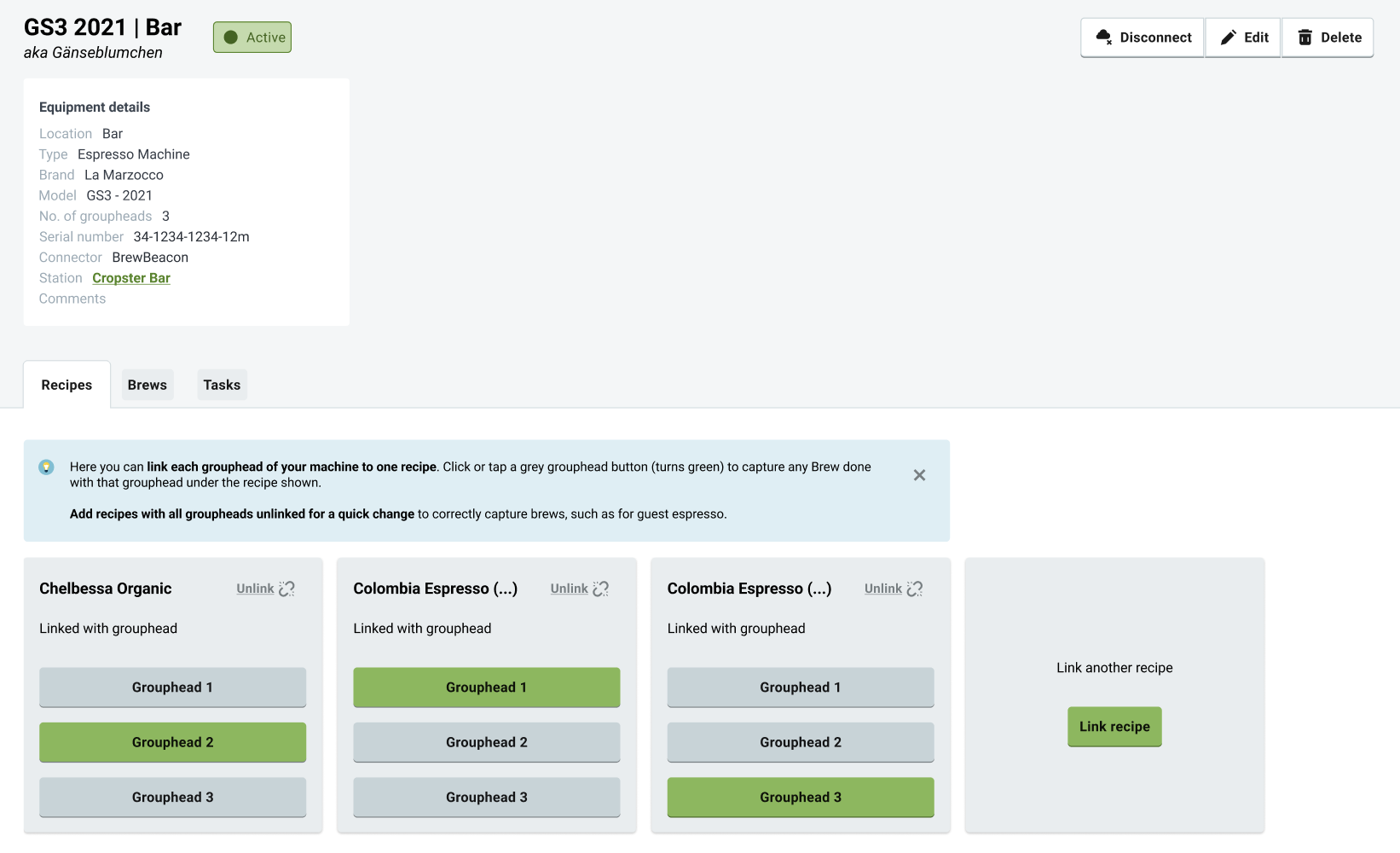
Until changed, each brew done with the espresso machine's linked grouphead will now be stored under the recipes linked.
Linking a grouphead to a recipe when it has already been linked with another recipe, will automatically unlink it from the prior recipe and link it to the new one. Any brews made on this grouphead will be captured under the newly linked recipe.
Linking and unlinking groupheads
When a recipe has already been linked to the espresso machine, under the recipe, simply pick a grouphead to link or unlink for tracking.
-
Turn on tracking by tapping a gray grouphead to turn it on (green).
-
Turn off tracking by tapping a green grouphead to turn it off (gray)
Unlink recipes
Once a recipe has been linked, click the Unlink button to unlink the recipe and all the linked groupheads for the recipe.
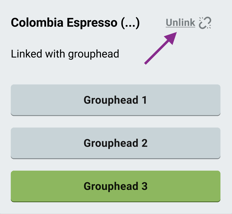
For further details on the installation of the BrewBeacon, please find the official Product Manual here.
Thank you for being a Cropster customer!
If you have feedback, questions, or concerns, please feel free to reach out by submitting a support ticket directly from support.cropster.com.
More manuals and videos can be found on help.cropster.com
